
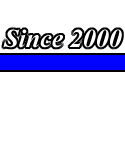
 |
|
|
Main
Video Games Interactive
Forums Hosted Sites
|
Stage Skip: To skip a level during the game, pause the game and hold buttons II, I
and Select. If you resume game play while holding the other buttons,
you will proceed to the next level. To start on any Mission at the beginning of the game, press I, II, I, II,
Start at the title screen with cursor at "Game Start." If you do the
trick correctly, you will hear someone yell "Double Dragon." You can
choose the stage you want to go by pressing I or II and then press Start to
begin the game. To view all the game's animation sequences, hold the I, II and Select
buttons at the title screen and as soon as the screen fades away, press
Start while holding the other three buttons. If you do the trick
correctly, you will taken to a black screen with Japanese characters.
You can choose the animation sequence you want to see by pressing Up or Down
and view it by pressing I or II. At the title screen, press II, I, II, I and Start. If you do the trick correctly, you will taken to a different screen in which you will be able to view all the in-game sprites and do things like adjusting their palettes, viewing their animation, etc. In this mode you can view a couple of enemies and sprites that are never used in the actual game. |